Frequently asked questions
Where can I use my card?
UATP is accepted by over 290 Airlines and travel service providers worldwide as a form of payment for air travel and other land based services such as rail in the US and Europe.
For a list of registered merchants that accept UATP please visit:
http://uatp.com/index.php/merchants/
I want to make changes to my account details - who do I contact?
To update your account details please email travelcardadmin@airnz.co.nz
Please use this email address for all changes including:
- Amending your Company or Trading name
- Updating contact details including your address and email
- Request a text file statement
- Request a new department or personal Travelcard for your existing account
- Cancel a card on your existing Travelcard account
- To request a credit limit review
How do I request a new credit limit?
To request a limit change please complete this form.
How do I use my Travelcard?
- If you are booking through a preferred Travel Agent or via the Air New Zealand website, select UATP (Travelcard) as the form of payment in the range of card types. (Please note this form of payment is not available through your personal Airpoints login).
- For any changes or queries regarding existing ticketing, please refer to the original ticketing agent.
- Below is an example of how to select UATP as a form of payment on the Air New Zealand website. There is also an option to enter a cost centre here, which will flow through to your Travelcard statement.
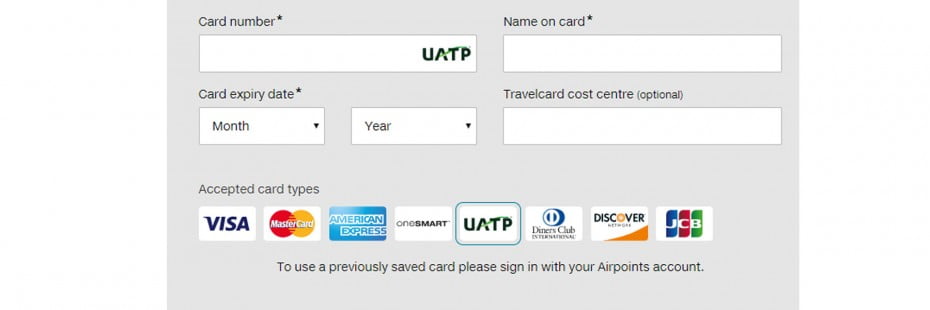
How do I pay my Travelcard account?
Air New Zealand's preferred settlement method is direct debit. Direct debit is a quick and convenient way of paying your bill on its due date.
Direct debit has the following benefits:
- No fees related to making the payment to Air New Zealand
- Safe way to ensure that your payment makes it to Air New Zealand without delay or the risk of it being lost on the way
Travelcard direct debits are taken from your specified bank account on the 20th of the month for the prior month's spend.
The direct debit form is available here.
If paying by direct credit - payments must include your five digit Travelcard account number and should be accompanied by a detailed remittance that outlines the ticket transactions paid. Please send remittances to: AR_Remittance@airnz.co.nz.
Please ensure that when paying by Direct Credit that is is paid on the 20th of the month following invoicing in line with the Travelcard terms and conditions.
Please make direct credit payments to Air New Zealand's BNZ bank account: 02-0100-0587283-05
I purchased some tickets in another currency - how do I pay for them?
If you have purchased tickets in multiple currencies, you will receive one deduction per transaction currency from your month end statement; each deduction will match the NZD value of those transactions on your statement. The total of the sum of these payments will match the total NZD value of your statement.
When and how do I receive my Travelcard invoice/statement?
Air New Zealand provides your Travelcard invoice/statements in PDF at the end of each month. You can also opt for weekly or fortnightly billing (although the due date for payment will remain the same).
The PDF statement is emailed to your account's nominated email recipient(s) within 3 working days after the statement has been generated.
The Travelcard PDF statement is in 'Open Item' format. The open item format will list all outstanding transactions.
Your spend data can also be provided as a text file which can be converted into CSV, Excel or wordpad format enabling you to manipulate and load it directly into your system.
The text file statement can be converted into CSV, Excel or wordpad format enabling you to manipulate and load it directly into your system.
The text file only contains newly reported items. The text file is emailed on the first working day after the statements have been generated.
Learn how to convert your statement to Excel.
Key items on your PDF statement
Items previously reported
All items from a previous statement that have a balance outstanding will be recorded on your current tax invoice / statement as 'previously reported'. Any item that has become overdue will be marked in bold type.
Refunds
Refunds will appear as a separate transaction to the original sale. All refunds will be indicated by an 'R' following the ticket reference and will state in the transaction details that it is a refund. The value of the refund will reduce the closing balance on your current statement, not the statement when the original sale was made.
Payments
For an unallocated payment, the full credit payment value will be displayed in the balance outstanding column. This will be displayed with a reference of 'On Account'. For a fully allocated payment the balance outstanding column will be zero. For a partially allocated payment the balance outstanding column on the payment will be displayed as the residual amount.
Air New Zealand Travelcard contacts & feedback
Air New Zealand is constantly looking to improve our service to our customers in all areas of our business.
If you have suggestions/feedback, or queries regarding your account please contact travelcardadmin@airnz.co.nz.